 button (100).gif) Move
Move button (100).gif) Move
Move
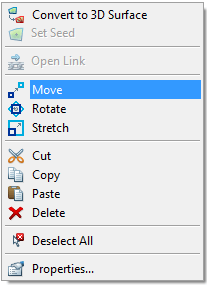
 button (100).gif) Move allows the currently selected items to be moved around the Map Window.
Move allows the currently selected items to be moved around the Map Window.
When Move is selected the Move dialog is displayed. This dialog allows you to edit the Angle, Mirroring and Scale of the selected item:
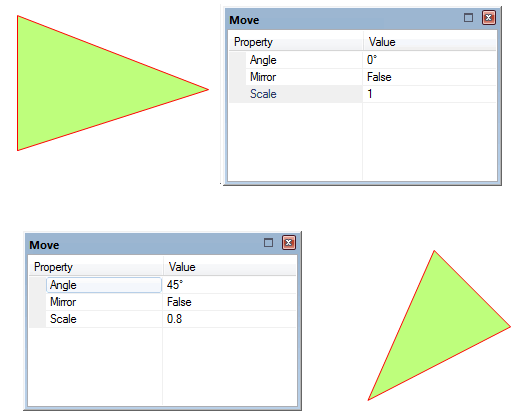
Angle
Rotates the item(s). A positive value will rotate it anticlockwise (in degrees), a negative value will rotate it clockwise (in degrees).
Mirror
If True is selected, creates a mirror image of the item(s) around its/their Y axis.
Scale
Scales the item(s). A value greater than 1 increases the size, less than 1 decreases the size.
Top of page
Click to return to www.cadcorp.com
© Copyright 2000-2017 Computer Aided Development Corporation Limited (Cadcorp).