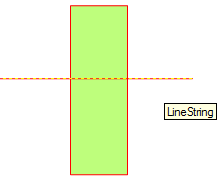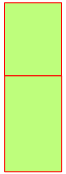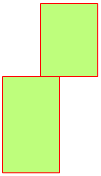.gif) Slice
Slice
Applicability:
- Cadcorp SIS Map Modeller
- Cadcorp SIS Map Editor
- Cadcorp SIS ActiveX Modeller
Ribbon Group:
Edit-Geometry
Conditions for use:
- Item Class: LineString and Polygon
- Minimum number selected: 2
- Minimum item status: Editable
- Use for 2D data only
Associated commands:
Description:
.gif) Slice slices through Polygon items, cutting them into pieces, with a LineString item.
Slice slices through Polygon items, cutting them into pieces, with a LineString item.
Example:
- Select the Polygon item you want to slice.
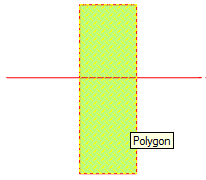
-
Select
.gif) Slice.
Slice.
-
Click on the LineString item.
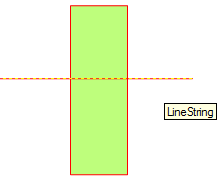
The Polygon item is divided where it crosses the LineString item:
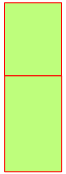
- The result of this action is a MultiPolygon item. Use Decompose [Edit-Alter] to access the separate Polygon items:
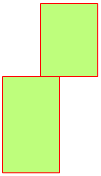
You can also use Slice to split a LineString item with another LineString item.
Top of page
AComSlice
Click to return to www.cadcorp.com
© Copyright 2000-2017 Computer Aided Development Corporation Limited (Cadcorp).
.gif) Slice
Slice.gif) Slice
Slice.gif) Slice slices through Polygon items, cutting them into pieces, with a LineString item.
Slice slices through Polygon items, cutting them into pieces, with a LineString item.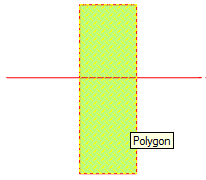
.gif) Slice.
Slice.