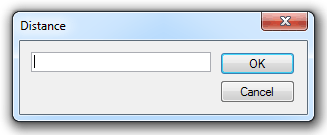.png) Chamfer
Chamfer
Applicability:
- Cadcorp SIS Map Modeller
- Cadcorp SIS Map Editor
- Cadcorp SIS ActiveX Modeller
Ribbon Group:
CAD-Alter
Conditions for use:
- Item Class: LineString
- Minimum number selected: 2
- Minimum item status: Editable
Associated commands:
Description:
.gif) Chamfer creates straight LineString chamfers at the vertices of polylines.
Chamfer creates straight LineString chamfers at the vertices of polylines.
Example:
-
Select Chamfer.
The Distance dialog will be displayed:
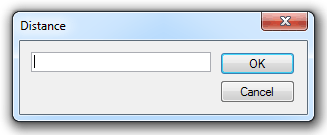
-
Input a distance, as required. This is the distance from the vertex to the start or end of the chamfer.
-
Snap on the LineString item near to the vertex where you want the chamfer to be created.
-
If you wish, you can now continue selecting vertices to chamfer (they will all be created using the same distance).
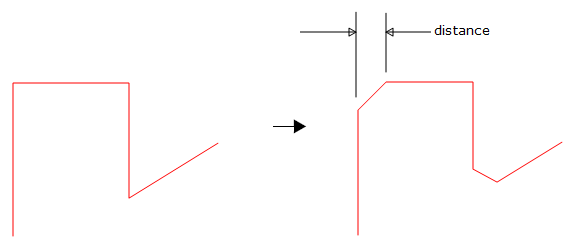
Top of page
AComChamfer
Send comments on this topic.
Click to return to www.cadcorp.com
© Copyright 2000-2017 Computer Aided Development Corporation Limited (Cadcorp).
.png) Chamfer
Chamfer.png) Chamfer
Chamfer.gif) Chamfer creates straight LineString chamfers at the vertices of polylines.
Chamfer creates straight LineString chamfers at the vertices of polylines.