.png) Move Path
Move Path.png) Move Path
Move Path Move Path moves part of a LineString item.
Click two points on the LineString item to indicate the beginning and end of the path. You are then prompted for a point to move from. Indicate a position (which does not have to be on the LineString item) by which to pick up and move the path. Then give a new position to place it.
The selected path is moved to its new position, and new LineString item segments are created connecting the path to its original position.
The diagram below shows the stages of using Move Path:
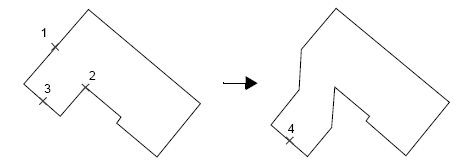
Top of page
Click to return to www.cadcorp.com
© Copyright 2000-2017 Computer Aided Development Corporation Limited (Cadcorp).