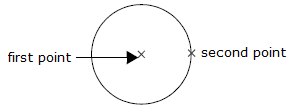.png) Circle: Centre, Point
Circle: Centre, Point
Applicability:
- Cadcorp SIS Map Modeller
- Cadcorp SIS Map Editor
- Cadcorp SIS ActiveX Modeller
Ribbon Group:
Create-Advanced-Circle
Conditions for use:
- Item Class: Polygon
- Minimum number selected: None
- Minimum item status: Editable
Associated commands:
Description:
.GIF) Centre, Point creates a circle from a centre and a point on the circumference.
Centre, Point creates a circle from a centre and a point on the circumference.
Use Centre Point when you know the position of the circle’s centre, and a point through which the circumference passes.
The created circle will be a Polygon item.
Example:
-
Select Centre, Point.
-
Click the position of the centre of the circle. You will now see a circle centered at this point. This circle changes size as you move the cursor.
- Click a point on the circumference (this fixes the radius of the circle).
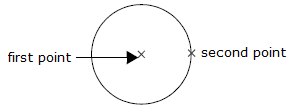
Top of page
AComCirclePC
Send comments on this topic.
Click to return to www.cadcorp.com
© Copyright 2000-2017 Computer Aided Development Corporation Limited (Cadcorp).
.png) Circle: Centre, Point
Circle: Centre, Point.png) Circle: Centre, Point
Circle: Centre, Point Centre, Point creates a circle from a centre and a point on the circumference.