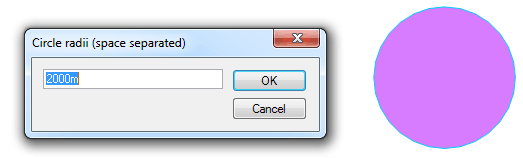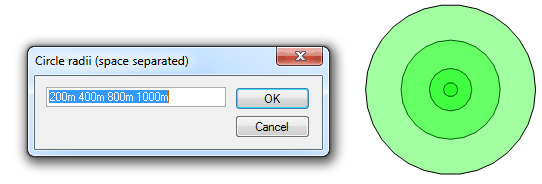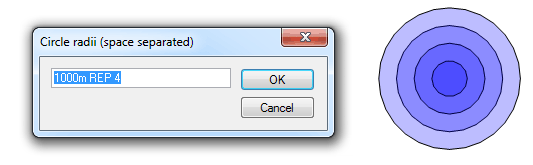.png) Circle: Radius, Centre
Circle: Radius, Centre
Applicability:
- Cadcorp SIS Map Modeller
- Cadcorp SIS Map Editor
- Cadcorp SIS ActiveX Modeller
Ribbon Group:
Create-Advanced-Circle
Conditions for use:
- Item Class: Polygon
- Minimum number selected: None
- Minimum item status: Editable
Associated commands:
Description:
.GIF) Radius, Centre constructs a circle of a known radius using the centre of the circle.
Radius, Centre constructs a circle of a known radius using the centre of the circle.
Use Radius, Centre when you know the radius of the circle and where its centre is. It can also be used to create concentric circles.
The created circles will be Polygon items. Each circle is a separate item.
Example:
- Select Radius, Centre.
The Circle radii (space separated) dialog will be displayed:
 dialog.gif)
-
If a single circle is to be drawn enter the radius of the circle.
i.e. 2000m:
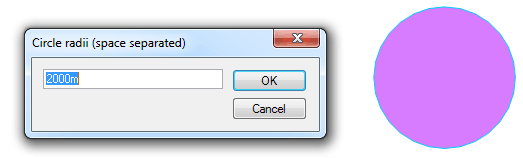
- If a number of concentric circles are to be drawn enter the radius of the smallest circle followed by a space, followed by the distance from the circumference of the first circle to the circumference of the second circle, followed by a space, followed by the distance from the circumference of the second circle to the circumference of the third circle, and so on.
i.e. 200m 400m 800m 1000m:
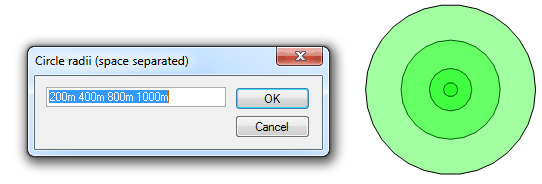
If you want to repeat concentric circles you can use the repeat facility, to do this enter a value repeated a number of times, i.e. 1000m REP 4. You can enter REP, R or r to use the repeat function.
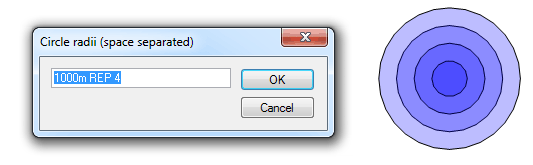
-
A circle of the entered radius (or set of circles) is then attached to the cursor for you to position by its centre point. You may click to snap a position or type a coordinate.
Top of page
AComCircleRC
Click to return to www.cadcorp.com
© Copyright 2000-2017 Computer Aided Development Corporation Limited (Cadcorp).
.png) Circle: Radius, Centre
Circle: Radius, Centre.png) Circle: Radius, Centre
Circle: Radius, Centre Radius, Centre constructs a circle of a known radius using the centre of the circle.
 dialog.gif)