.gif) Symmetric Difference
Symmetric Difference.gif) Symmetric Difference
Symmetric Difference
.gif) Symmetric Difference can be used where items overlap one another, to delete the overlapping region, leaving a hole.
Symmetric Difference can be used where items overlap one another, to delete the overlapping region, leaving a hole.
Where there are multiple levels of overlap, they are alternately deleted or left intact.
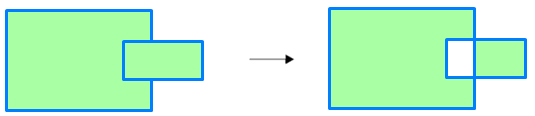
If there are multiple areas of overlap, they are alternately deleted or left intact:
Top of page
Click to return to www.cadcorp.com
© Copyright 2000-2017 Computer Aided Development Corporation Limited (Cadcorp).