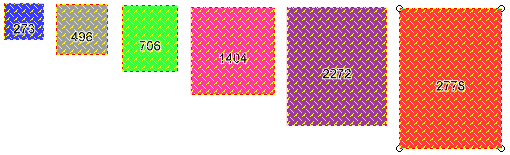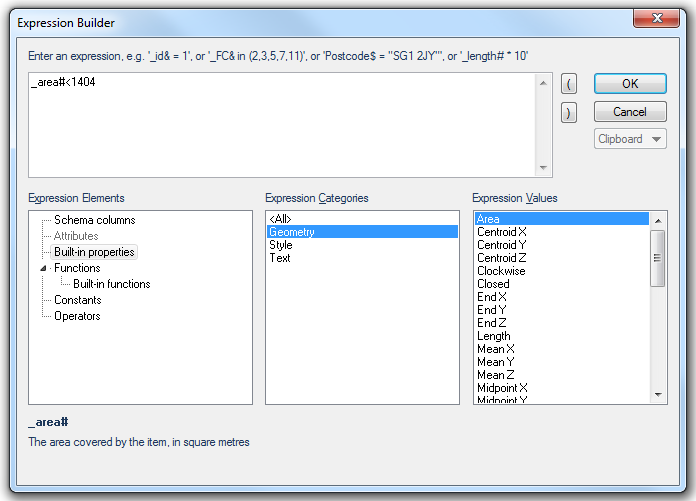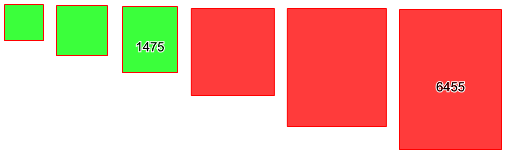.gif) Dissolve
Dissolve
Applicability:
- Cadcorp SIS Map Modeller
- Cadcorp SIS Map Editor
- Cadcorp SIS ActiveX Modeller
Ribbon Group:
Analysis-Boolean Operations
Conditions for use:
- Item Class: LineString / Polygon
- Minimum number selected: 2
- Minimum item status: Editable
Associated commands:
Description:
.gif) Dissolve can carry out Union operations based on attribute values. It merges selected items into one or two single items, based on the value of an attribute. For example, you can select a number of items and merge them into two new items based on an expression that examines their area: the first item contains all the items whose area matches the expressiona, the second item contains the items whose area does not match.
Dissolve can carry out Union operations based on attribute values. It merges selected items into one or two single items, based on the value of an attribute. For example, you can select a number of items and merge them into two new items based on an expression that examines their area: the first item contains all the items whose area matches the expressiona, the second item contains the items whose area does not match.
Example:
- Select two or more items.
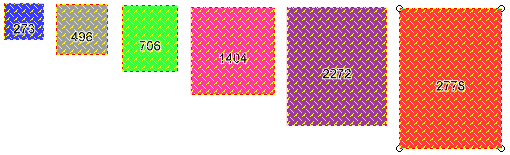
-
Select Dissolve. The Expression Builder dialog will be displayed:
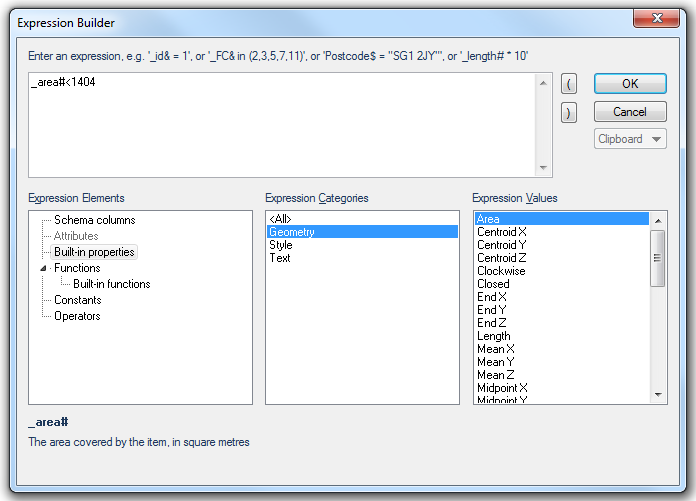
In the top pane, type in an expression, for example:
_area#<1404 (_area# can be selected from Built-in properties > Expression Categories > Expression Values)
then click OK.
- All the selected items that match the expression are merged together (Boolean Union) into a single item. The rest of the selected items are merged into another single item.
In this example Polygons of area less than 1404 square metres form one new item, while those Polygons of area greater than 1404 square metres form the second new item.
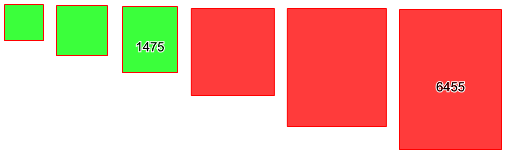
Note: Brush colours will change to illustrate the two resulting items. These brush colours can then be changed as required.
Top of page
AComMergeByAttribute
Click to return to www.cadcorp.com
© Copyright 2000-2017 Computer Aided Development Corporation Limited (Cadcorp).
.gif) Dissolve
Dissolve.gif) Dissolve
Dissolve.gif) Dissolve can carry out Union operations based on attribute values. It merges selected items into one or two single items, based on the value of an attribute. For example, you can select a number of items and merge them into two new items based on an expression that examines their area: the first item contains all the items whose area matches the expressiona, the second item contains the items whose area does not match.
Dissolve can carry out Union operations based on attribute values. It merges selected items into one or two single items, based on the value of an attribute. For example, you can select a number of items and merge them into two new items based on an expression that examines their area: the first item contains all the items whose area matches the expressiona, the second item contains the items whose area does not match.