.gif) Union
Union.gif) Union
Union
.gif) Union replaces selected items with an item containing combined geometry.
Union replaces selected items with an item containing combined geometry.

If any of the selected items do have different attributes, the Select item to keep dialog is displayed to prompt you for which item’s attributes you want to keep. When the items are merged, only the attributes belonging to the chosen item are kept.
In the above example this would be:
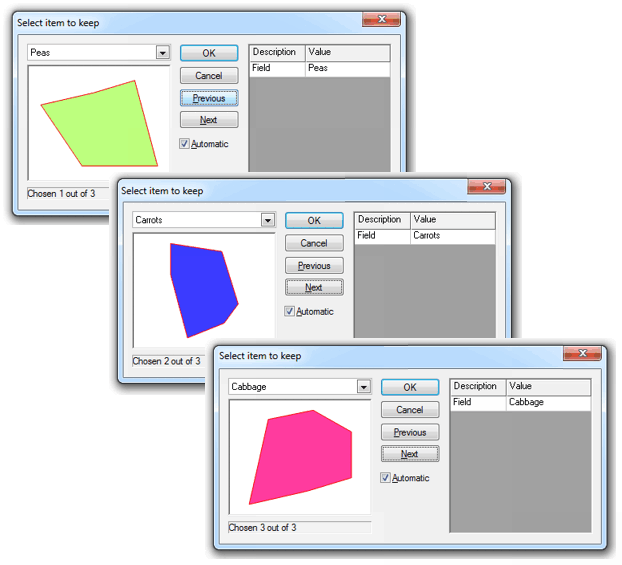
Click on Previous and Next to switch between items.
Note: If you do not want the Select item to keep dialog to be displayed every time you snap onto overlying items uncheck the Automatic tickbox.
Note: If you are using the Union command with LineStrings and you want to end up with a LineString Item, rather than a MultiLineString Item, use the Join Linestrings [CAD-Alter] command with an Exact Tolerance value of 0.
Top of page
Click to return to www.cadcorp.com
© Copyright 2000-2017 Computer Aided Development Corporation Limited (Cadcorp).