 button (100).gif) Extrude
Extrude button (100).gif) Extrude
Extrude button (100).gif) Extrude extrudes Polygon and LineString items, forming Surface items.
Extrude extrudes Polygon and LineString items, forming Surface items.
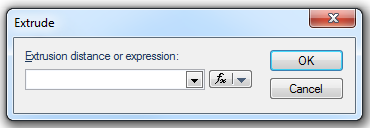
 button to display the Pick Property dialog or the Expression Builder dialog and select a Built-in Property or Attribute, if an attribute has been defined, or enter an expression. All of the selected items will be extruded by the same amount.
button to display the Pick Property dialog or the Expression Builder dialog and select a Built-in Property or Attribute, if an attribute has been defined, or enter an expression. All of the selected items will be extruded by the same amount.After you have extruded items, you can change their heights by modifying their Size in Z property. If the desired heights are available as non-graphical attributes, then you can use Fill Column [Table-Table] in a Table Window to set each item's extrusion height using an expression based on the attribute data.
If you have MultiPolygon or MultiLineString items to extrude, then these items must be decomposed using Decompose [Edit-Alter]. Alternatively, consider using the Extrude 2D items in 3D views theme.
Top of page
Click to return to www.cadcorp.com
© Copyright 2000-2017 Computer Aided Development Corporation Limited (Cadcorp).