.gif) Spatial Filter
Spatial Filter .gif) Spatial Filter
Spatial Filter
.gif) Spatial Filter creates a Spatial Filter from the current item, which can clip graphics in another overlay.
Spatial Filter creates a Spatial Filter from the current item, which can clip graphics in another overlay.
Spatial Filter [Create-Miscellaneous] is a quick method for creating a spatial filter based on a selected feature.
Benefits:
Issues to be aware of:
Select Spatial Filter [Create-Miscellaneous].
The Construct Spatial Filter dialog will be displayed:
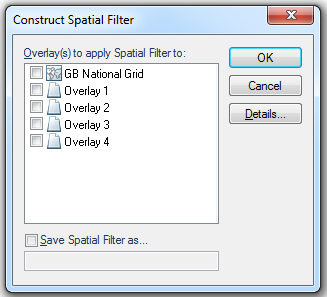
Overlay(s) to apply Spatial Filter to:
Check the tickbox for the overlay(s) to apply the spatial filter to. All items in the overlay that are not inside the spatial filter will be hidden. Use the Maps Control Bar to remove the spatial filter from the overlay.
Save Spatial Filter as...
Check the tickbox and enter a name for the filter if you wish to save the spatial filter into the currently selected Library.
Details...
Displays the Spatial Filter dialog:
Test to apply: - the drop-down box allows you to select the geometrical test that the spatial filter will use, as follows:
Intersect
Contain
Cross
CrossBy
Disjoint
Equal
Intersect
Overlap
Touch
Within
Component of item to test - drop-down box to select the geometry component that the spatial filter will compare against - their Extents, their Geometry, or their Origin.
For full details of creating a Spatial Filter see Spatial testing: Spatial Filter.
Top of page
Click to return to www.cadcorp.com
© Copyright 2000-2017 Computer Aided Development Corporation Limited (Cadcorp).