Extrude
Extrude extrudes or presses out Polygon and LineString items to form Surface items.
- Select Select Create > 3D > Extrude.
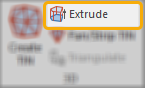
- Enter the height to extrude using the current linear units (set in CRS)
- For even more precision, use the
 button.
button. - This displays the Pick Property dialog or the Expression Builder.
- Now select a Built-in Property or Attribute (if already defined) or enter an expression.
- All selected items are extruded by the same amount.
After extrusion, you can edit heights by modifying the Size in Z property.
If the required heights are available as non-graphical attributes, use Fill Column in a Table Window to set each item's extrusion height using an expression based on the attribute data.
TIP: If you have MultiPolygon or MultiLineString items to extrude, remember these items must be decomposed. Alternatively consider using the Extrude 2D items in 3D views theme.