 (100).gif) Polygon Fence
Polygon Fence (100).gif) Polygon Fence
Polygon FenceAlso see:
.gif) Polygon Fence selects all items within a Polygon area that you define.
Polygon Fence selects all items within a Polygon area that you define.
Note: The default behaviour for all the Fence commands is that all Items partially or completely within, or touched by, the fence boundary will be selected. If you wish to select only those items completely contained within the fence boundary hold down the Ctrl key while creating the fence. See Selecting graphics - Selecting groups of items with a selection box.
Keyboard shortcut key for Polygon Fence is F6.
.gif) Polygon Fence.
Polygon Fence.
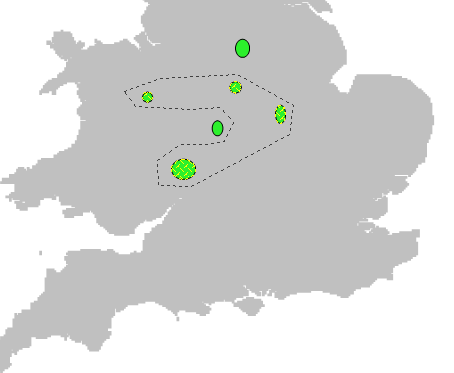
Note: The colour of the fence can be changed if required by creating a *Drag pen. See Selecting Graphics for a description of this function.
Top of page
Click to return to www.cadcorp.com
© Copyright 2000-2017 Computer Aided Development Corporation Limited (Cadcorp).