Also see:
Thiessen Polygons creates areas of influence around the selected items. Each selected item will generate a Polygon item.
Thiessen Polygons (also known as Voronoi, 1909, or Dirichlet cells, 1850) are Polygons created automatically, based on selected items. Adjacent Polygon items are created whose boundaries are equidistant from the selected items.
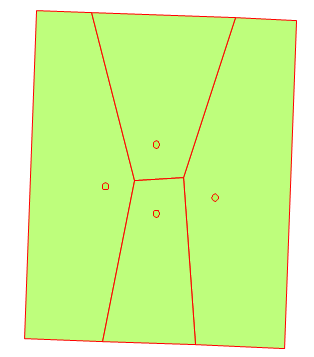
Thiessen Polygons are created as Polygon items on the current overlay.
As an example of the use of Thiessen Polygons consider the following:.
A city is holding elections. There will be many polling stations where people can walk to vote. Each house must be allocated to a polling station, but you want to make sure that each house is allocated to the closest one. To do this follow this procedure:
This geometrical construction is sometimes called a Voronoi, or Thiessen construction. It is calculated by creating the dual network of the Delaunay triangulation.
Once constructed, a Thiessen Polygon is a Polygon item, and can be edited in the same way as any Polygon item - you can change its size and shape, its pen and brush, and so on. See Constructing Polygon items and Editing Polygon items.
Top of page
Click to return to www.cadcorp.com
© Copyright 2000-2017 Computer Aided Development Corporation Limited (Cadcorp).