 button.gif) Table (Table Window)
Table (Table Window) button.gif) Table (Table Window)
Table (Table Window)This command can also be accessed from the Maps Control Bar:
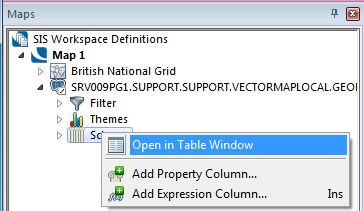
See Open in Table Window (Maps Control Bar)
Table / Open in Table Window creates a tabular view of the current SIS Workspace Definition (SWD) in a new window.
The window contains a toolbar, which you can use to choose which overlay to view.
The data columns for each overlay are set by the overlay's Schema. Every overlay has a default schema, which shows the data that SIS thinks you will be most interested in. You can change the overlay schema by using Overlays [Home-Map], or the Maps Control Bar.
Top of page
Click to return to www.cadcorp.com
© Copyright 2000-2017 Computer Aided Development Corporation Limited (Cadcorp).