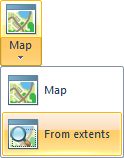 From extents (Create from extents)
From extents (Create from extents)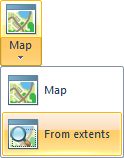 From extents (Create from extents)
From extents (Create from extents)
 From extents opens a new Map Window which initially displays a selected area of an existing Map Window.
From extents opens a new Map Window which initially displays a selected area of an existing Map Window.
This command requires two snaps, or typed coordinates, for opposite corners of a rectangle bounding the area of the current view which you wish to see displayed in a new Map Window.
The new Map Window will then be created, initially displaying the area you defined, although you can of course zoom and pan around in the new window.
These windows are independent of one another, and may be re-sized, moved, iconised, tiled and cascaded as normal. However, the data (SIS Workspace Definition (SWD)) inside the windows are linked, so drawing a LineString item in one window, or loading a new dataset, etc., will show in the other.
All zooming and panning commands are carried out in the active window. A window can be made active by clicking within it, or by selecting it in the list at the bottom of the Window menu.
Top of page
Click to return to www.cadcorp.com
© Copyright 2000-2017 Computer Aided Development Corporation Limited (Cadcorp).