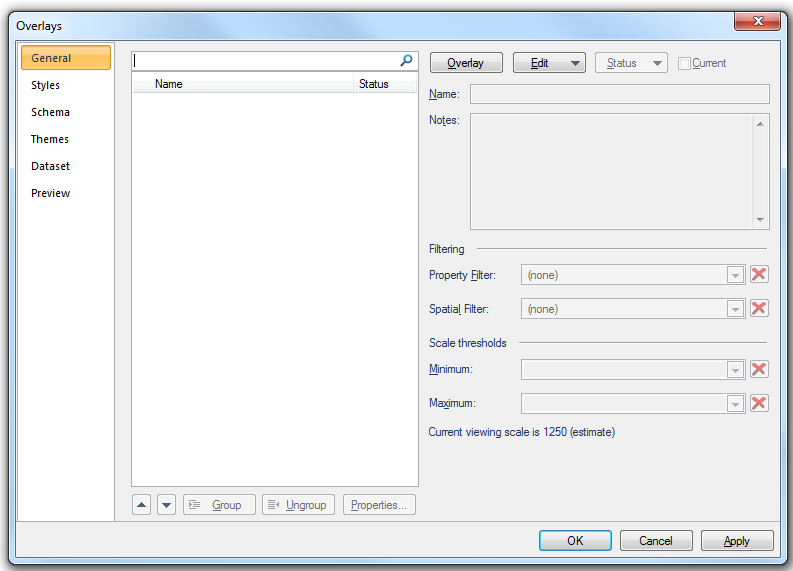
This is how the Overlays dialog will appear when SIS is first started and no overlays are present in the dataset.
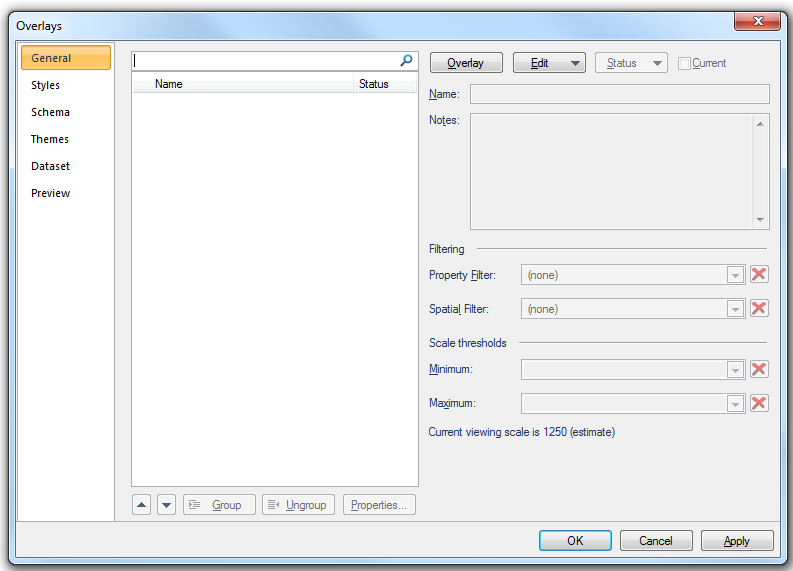
This topic gives an overview of the six tabs used in the Overlays dialog. These tabs are:
Click on the tab name in the above list for a description of the tab.
To display the Overlays dialog, do one of the following:
You can use the Overlays dialog to:
When applying changes using any of the tabs in the Overlays dialog, you must select the relevant overlay prior to changing it.
Send comments on this topic.
Click to return to www.cadcorp.com
© Copyright 2000-2017 Computer Aided Development Corporation Limited (Cadcorp).