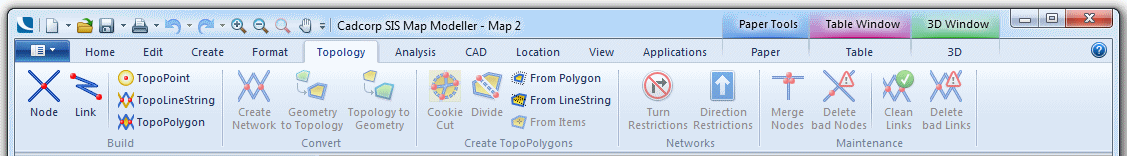
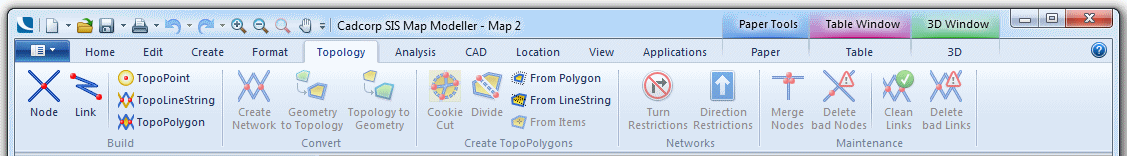
The Topolgy tab is divided into five logical command groups as shown below:

| Node | Inserts a new Node item within existing Link item(s). |
| Link | Creates a single Link item by free-form drawing. |
| TopoPoint | Creates a TopoPoint item that references a Node item. |
| TopoLineString | Creates a TopoLineString item by tracing over existing Link items. |
| TopoPolygon | Builds a TopoPolygon out of link/node data using seed positions. |
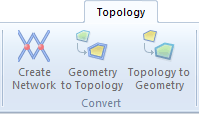
| Create Network | Converts the selected LineString items to Link items. |
| Geometry to Topology | Converts the selected Polygon items into link/node structure. |
| Topology to Geometry | Converts the selected TopoPolygon items to simple Polygon items. |
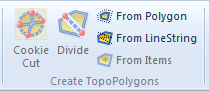
| Cookie Cut | Creates a new topological overlay by using the selected items to cookie cut another read-only overlay. |
| Divide | Divides a TopoPolygon item by chipping a piece off it. |
| From Polygon | Creates TopoPolygons inside a polygon fence. |
| From LineString | Creates TopoPolygons crossed by a line fence. |
| From Items | Creates TopoPolygons seeded by selected items. |
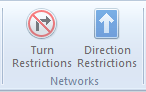
| Turn Restrictions | Examines and modifies the turning rules at a Node junction. |
| Direction Restrictions | Sets the connection type between Link and Node items. |
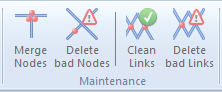
| Merge Nodes | Merges coincident Node items. |
| Delete bad Nodes | Removes references to non-existent Links in selected Nodes. |
| Clean Links | Cleans up topological Link items. |
| Delete bad Links | Removes any corrupt links, and leaves good links unaffected. |
Send comments on this topic.
Click to return to www.cadcorp.com
© Copyright 2000-2017 Computer Aided Development Corporation Limited (Cadcorp).