.gif) Cookie Cut
Cookie Cut.gif) Cookie Cut
Cookie Cut
.gif) Cookie Cut creates a new topological overlay by using selected Polygon or TopoPolygon items to carry out a cookie cut operation and produce a new topological overlay.
Cookie Cut creates a new topological overlay by using selected Polygon or TopoPolygon items to carry out a cookie cut operation and produce a new topological overlay.
When using Cookie Cut you are prompted for the overlay to cookie cut. The resulting topological overlay will contain TopoPolygon items created by intersecting the selected Polygon items with the Polygon items on the existing overlay.
The Cookie Cut command will not work directly on cursor-based datasets, see Cursor Datasets for details of datasets considered to be cursor datasets.
In order to carry out a cookie cut operation on a cursor dataset, use one of the following options:
When loading a cursor based dataset from a database select the A One-off Import to convert the cursor-based dataset into a SIS based dataset. In this case the cookie cut operation can be carried out but it may be slow as the entire dataset is now held in SIS memory.
Example of use:
The set of polygons on the left of the following diagram represents a tree plantation of five compartments containing different types of trees.
You could overlay another Polygon item (right) to show a section which is to be felled.
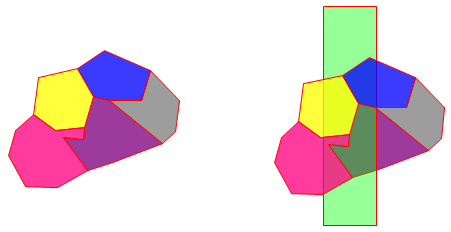
The result would show how it affects each type of tree:
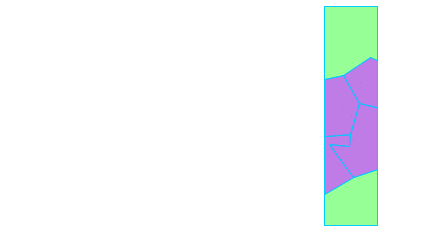
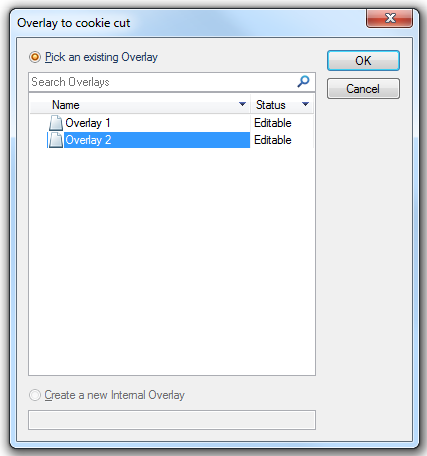
In the Maps Control Bar and in the Overlays dialog you will now see that a new overlay has been created, called Cookie cut (you can rename this if you wish). This is a topological overlay, and contains the cut polygons. These polygons retain the attributes of the originals, such as the type of trees in each compartment.
Top of page AComCookieCut
Click to return to www.cadcorp.com
© Copyright 2000-2017 Computer Aided Development Corporation Limited (Cadcorp).