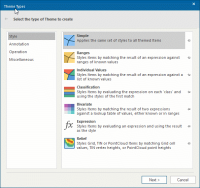Style theme type
You can use Cadcorp SIS Desktop to apply styles to graphical items (eg., assign a different colour to every country in the world or assign colours based on ranges of values)
To add a new Theme to an existing overlay click Home > Map > Add Theme.
After selecting your overlay, select the Style theme type.
Cadcorp SIS Desktop can create the following styling themes:
- The Simple theme applies a fixed sets of styles to theme.
- The Ranges theme styles items, i.e. changes their brush, pen and symbol, by matching the result of an expression against a range of known values.
- The Individual Values theme styles items, i.e. changes their brush, pen and symbol, by matching the result of an expression against a list of known values.
- The Classification theme styles items, i.e. changes their brush, pen and symbol, by checking the result of an expression.
- The Bivariate theme styles items on the basis of analysing two different variables like the X axis and the Y axis.
- The Expression theme styles Items by evaluating an expression and using the result as the style.
- The Relief theme styles Grid and/or TIN items.