 button.gif)
[View-Document Views]
[View-Document Views]

[View-Document Views]
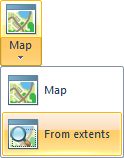
[View-Document Views]
The only document type in SIS is the SIS Workspace Definition (SWD). However, there are three different windows for every SWD:
A further window can be created from an area within the current Map Window, this is:
When you first open an SWD, SIS will display it inside a Map Window. However, you can then open more windows onto the same SWD using:
 button.gif)
|
Table [View-Document Views] |
|
|
3D [View-Document Views] |

|
Microsoft Bing Maps [View-Document Views] |
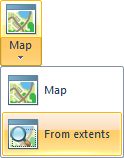
|
From extents [View-Document Views] |
Any change you make to the SWD in one window will be immediately reflected in all the other windows.
Send comments on this topic.
Click to return to www.cadcorp.com
© Copyright 2000-2017 Computer Aided Development Corporation Limited (Cadcorp).