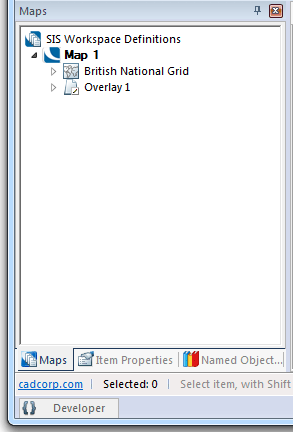
Control Bars provide control over many aspects of SIS, e.g. SIS Workspace Definitions (SWDs), overlays, Theme objects, Named Object Libraries, etc.
SIS displays the Control Bars by default at the left of the application window.
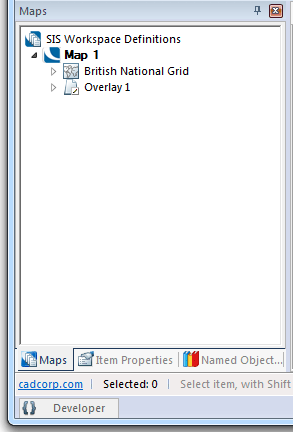
The display of the Control Bars are controlled by checking or unchecking the six tickbox options, in the Ribbon View tab, Show/Hide group:
The Control Bars are as follows:
To change the order of the Control Bar tabs in the tab block, select a tab and drag it to the required position, repeat for each tab as required.
The tabs can be moved around the screen either as a block or individually and displayed in a number of different positions. There are numerous combinations of layouts available with either the complete block of tabs, or individual tabs. Some examples are shown below.
To move the tabs set the Auto Hide pin to the vertical position:
Click in the header of the Control Bar and drag the tab block around the screen.
As you begin to move the tabs a set of markers will be displayed within the Map Window:
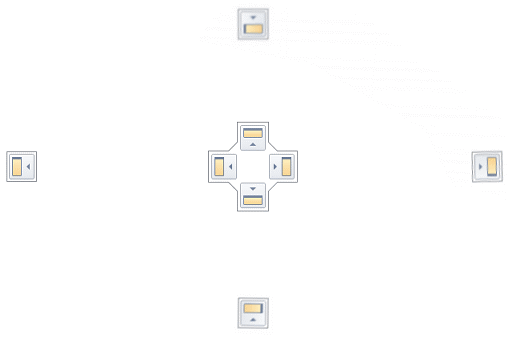
Continue to drag the tabs around the screen:
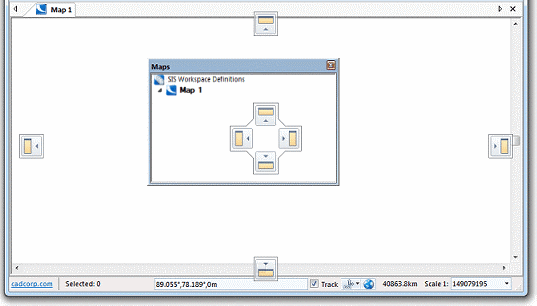
When the cursor dragging the tabs touches one of the markers an area becomes blue. This indicates the area the tab will occupy if dragging is stopped.
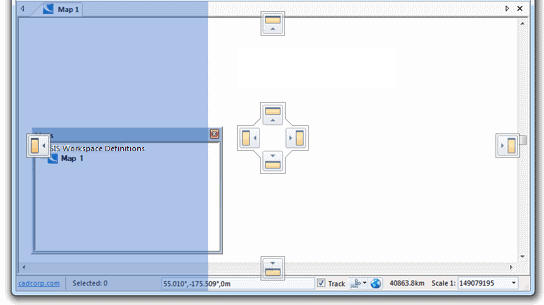
For example if the tab block is dragged to the position shown above and the mouse button is released then the tabs will be positioned as below:
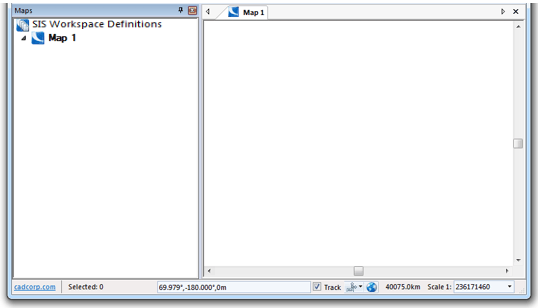
A further example:
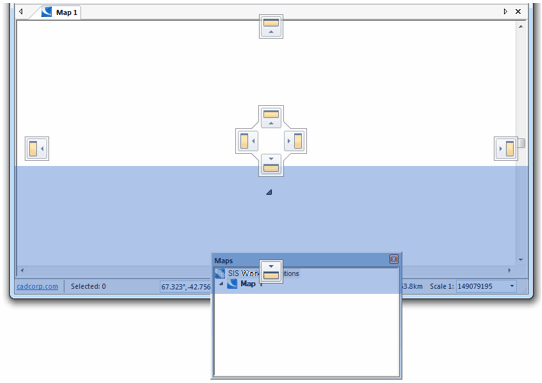
If the tab block is dragged to the bottom of the screen as shown above and the mouse button is released then the tabs will be positioned as below:
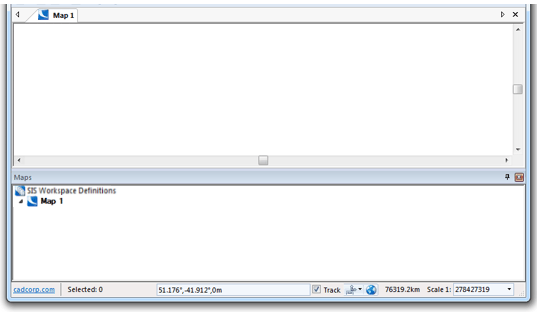
If the individual tabs are selected at the bottom of the tab block they can be moved separately. The same location rules are followed as for the complete tab block. Both the complete tab block and individual tabs can be placed inside or outside the SIS main window, for example:
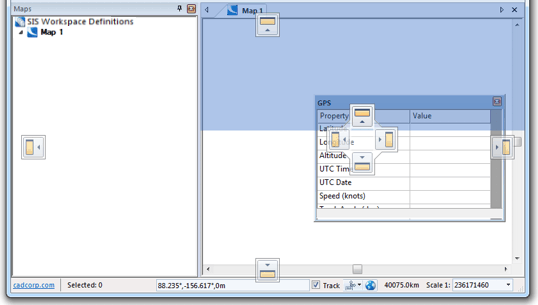
Combinations of tab positions can be used:
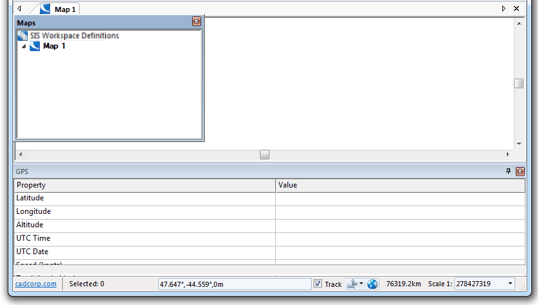
Send comments on this topic.
Click to return to www.cadcorp.com
© Copyright 2000-2017 Computer Aided Development Corporation Limited (Cadcorp).