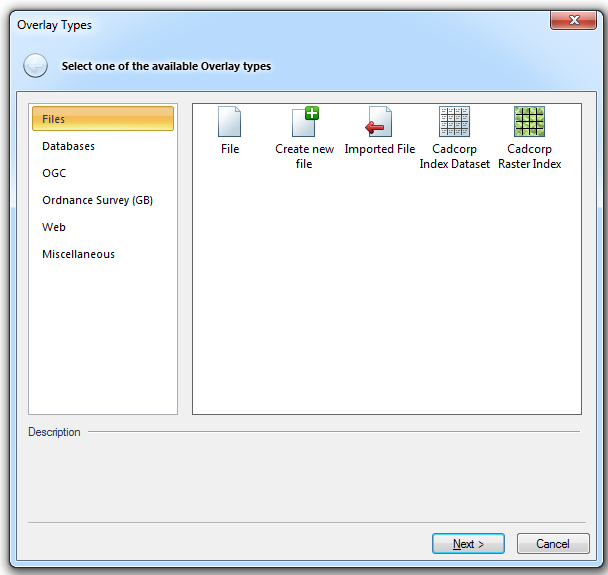
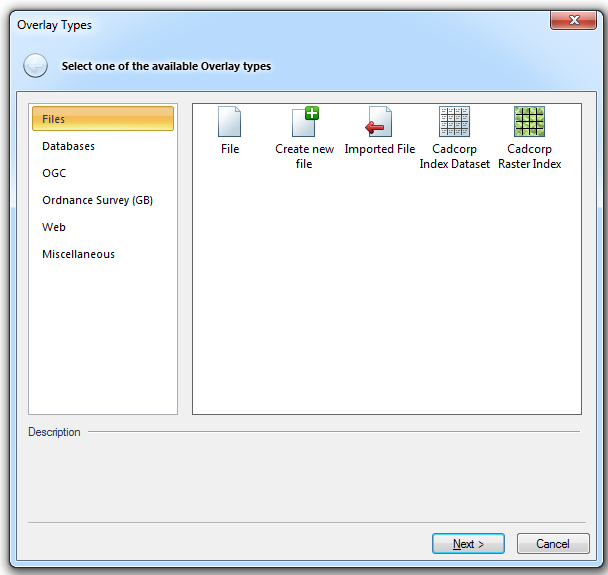
Create new file is not available in Map Express.
A dataset read from a file on disk.
The SIS Workspace Definition (SWD) stores a link to the dataset. If the dataset is modified, then all SWDs with links will reflect the changes.
Click here for the full description of the File overlay type.
An editable dataset file in various formats. The dataset file can be shared by many users, and linked to many SIS Workspace Definitions (SWD)s.
Some formats only allow one user at a time to edit the file (file-level locking), others allow multiple users to edit (item-locking).
Click here for the full description of the Create new file overlay type.
A dataset imported from a file on disk.
The contents of an imported dataset are copied into the SIS Workspace Definition (SWD), so they can be edited without affecting the original file.
Click here for the full description of the Imported File overlay type.
A Cadcorp Index Dataset does not contain any data. Instead it is a pointer to all files of selected type(s) which reside in a selected folder or folders. It tiles together these dataset files in a rectangular grid, making a continuous map base. Most commonly used for loading tiled Ordnance Survey datasets.
See Loading Data - Index Datasets for details of creating a Cadcorp Index Dataset.
A Cadcorp Raster Index Indexes all of the raster files in a folder, optionally checking all child directories. The index can be imported, for faster re-opening.
See Cadcorp Raster Index for details of creating a Cadcorp Raster Index
Other groups of overlays available from the Overlay Types main dialog:
Send comments on this topic.
Click to return to www.cadcorp.com
© Copyright 2000-2017 Computer Aided Development Corporation Limited (Cadcorp).